



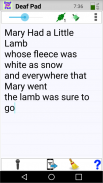




Deaf Pad Free

وصف لـDeaf Pad Free
Deaf Pad helps Deaf and hard of hearing people understand speech.
Think of it as a quick and easy note pad that takes advantage of Speech Recognition.
Hearing individuals speak into the microphone. Their speech is transcribed to text and displayed in the note pad. Deaf individuals can use the soft-keypad, if needed, to type their response.
There are Speech Recognition apps included with Android, but Deaf Pad offers several convenient features that make it especially useful:
Download the free version to sample Deaf Pad. Deaf Pad Pro enhanced features include:
● Simulated Continuous Speech Recognition allows Deaf Pad to follow conversations – you can place the phone on the dinner table and follow the conversation, or have the phone recognize speech during a presentation.
● Several devices can connect via a local Wi-Fi network to allow real-time communication among users. For example, Deaf or hard-of-hearing members of an audience could each have a phone or tablet to receive a real-time transcript from the speaker.
● The Speech Recognition language can be chosen from a menu – it is not limited to the default language of the phone.
● Recognized speech can be translated to a different language.
● Works with or without an Internet connection.
● Deaf Pad supports display themes.
● The note pad text size can be adjusted. Also, the note pad text is saved and restored next time Deaf Pad is run.
● Enabling Keep Alive prevents the phone from turning off unexpectedly.
With Google Play's new Family Library feature you may be able to share a single purchase of Deaf Pad among multiple users.
Deaf Pad works on both phones and tablets. It contains no Ads and no In-App purchases.
Access Quick Help from the menu (upper right, 3 dots) or read the complete help file, with privacy policy, by pressing the blue ? (lower right).
I use Deaf Pad daily to talk with relatives, at the doctor's office, in stores, …
See the pro version, Deaf Pad Pro, for these additional features.
الصم الوسادة تساعد الصم وضعاف السمع الناس فهم الكلام.
كما أنها تفكر في لوحة ملاحظة سريعة وسهلة أن يستفيد من التعرف على الكلام.
سماع الأفراد يتحدث في الميكروفون. ونسخه الكلام إلى نص وعرضها في لوحة المذكرة. يمكن للأفراد الصم استخدام لينة لوحة المفاتيح، إذا لزم الأمر، لكتابة استجابتها.
هناك خطاب التطبيقات الاعتراف المضمنة مع الروبوت، ولكن لصم الوسادة يقدم العديد من المزايا المريحة التي تجعل من المفيد بوجه خاص:
تحميل نسخة مجانية لعينة الصم الوسادة. وتشمل الصم الوسادة برو الميزات المحسنة:
● محاكاة التعرف على الكلام المستمر يتيح للصم وسادة لمتابعة المحادثات - يمكنك وضع الهاتف على مائدة العشاء واتبع محادثة، أو أن يكون الهاتف تعترف كلمة له خلال عرض تقديمي.
يمكن ● عدة أجهزة الاتصال عبر شبكة واي فاي المحلية للسماح الاتصالات في الوقت الحقيقي بين المستخدمين. على سبيل المثال، الصم أو ضعاف في السمع أعضاء من الجمهور يمكن لكل واحد من الهاتف أو الكمبيوتر اللوحي للحصول على نسخة في الوقت الحقيقي من السماعة.
● لغة التعرف على الكلام ويمكن اختيار من القائمة - لا يقتصر على اللغة الافتراضية للهاتف.
● يمكن أن يترجم خطاب المعترف بها إلى لغة مختلفة.
● يعمل مع أو بدون اتصال بالإنترنت.
● لصم الوسادة تدعم محاور العرض.
● يمكن تعديل حجم النص وسادة علما. أيضا، يتم حفظ النص وسادة علما وتشغيل استعادة المرة القادمة لصم الوسادة.
● تمكين إبقاء على قيد الحياة يمنع الهاتف من إيقاف بشكل غير متوقع.
مع الأسرة ميزة مكتبة جديدة في Google Play قد تكون قادرة على المشاركة في شراء واحدة من الصم وسادة بين عدة مستخدمين.
يعمل الصم وسادة على كل من الهواتف وأقراص. أنها لا تحتوي على إعلانات ولا مشتريات داخل التطبيق.
الوصول إلى مساعدة سريعة من القائمة (الجزء العلوي الأيمن، 3 نقاط) أو قراءة ملف التعليمات كاملة، مع سياسة الخصوصية، عن طريق الضغط على الأزرق؟ (أسفل اليمين).
يمكنني استخدام لصم الوسادة يوميا للتحدث مع الأقارب، في مكتب الطبيب، في المتاجر، ...
مشاهدة النسخة الموالية، أصم الوسادة برو، لهذه الميزات الإضافية.
























